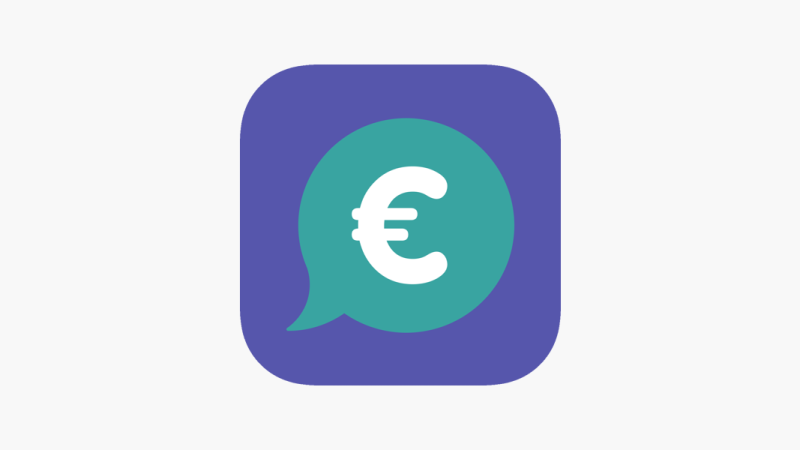Handling group payments can sometimes feel like an overwhelming task, but with the right tools and strategies, you can simplify the process and make it more efficient. **Tikkie**, an app designed for easy payments, has become a popular solution for managing group expenses. Whether you’re organizing a group trip, a shared dinner, or a joint gift, knowing how to use **Tikkie** effectively can save time and avoid confusion. In this article, we will explore ten powerful hacks to help you simplify group payments using **Tikkie**.
Mastering the Basics of Tikkie: Why It’s a Game-Changer for Group Payments
Before diving into advanced hacks, it’s essential to master the basics. **Tikkie** allows users to send payment requests via various messaging platforms like WhatsApp, Messenger, or email. It’s perfect for splitting bills because everyone can pay their share without needing to handle cash or bank transfers. Familiarizing yourself with the app’s core functions ensures that you’re well-prepared to use it in group situations.
Using Tikkie for Shared Expenses: Simplifying Group Trips and Dinners
When you’re organizing a group activity like a trip or a dinner, handling shared expenses is often complicated. With **Tikkie**, this process becomes straightforward. Create a **Tikkie** request for each shared expense—whether it’s transportation, accommodation, or a meal—and send it directly to your group. This way, everyone can pay their part instantly, and you avoid the hassle of calculating individual contributions manually.
Create Custom Payment Links for Group Collections
A smart way to simplify group payments is by creating custom payment links. With **Tikkie**, you can create personalized links that cover specific group costs, such as contributions for a group gift or tickets for an event. Share this link with the group, and each person can pay their portion directly, without needing to calculate the amount or enter individual payment details.
Track Multiple Payments at Once for Larger Groups
Managing payments for a large group can be daunting, but tracking multiple payments at once makes it easier. After you send a payment request, you can monitor who has paid and who hasn’t, ensuring that no one is left out or forgets to contribute. This is particularly useful when managing payments for larger groups, where keeping track of everyone’s contribution can get tricky.
Set Reminders to Avoid Late Payments
One of the common challenges with group payments is dealing with late payers. Fortunately, the reminder feature allows you to gently nudge group members who haven’t paid yet. Instead of awkwardly following up with individual messages, you can use this feature to send a friendly reminder that payment is due, making the process smoother for both you and your friends.
Split Costs Evenly or Unevenly Based on Contributions
Sometimes, not everyone in a group contributes equally to an expense. The app allows you to split costs either evenly or unevenly, depending on what makes sense for your situation. If one person paid more for a service or product, you can adjust the payment request accordingly. This ensures that the group splits costs fairly based on individual contributions.
Use It for Joint Gifts and Contributions
Collecting money for a joint gift can be awkward and time-consuming, especially when you’re chasing people down for their share. With a payment request that covers the cost of the gift, you can share it with your group, and each person can pay their part quickly, allowing you to focus on the gift itself rather than the hassle of collecting money.
Automate Recurrent Payments for Regular Group Events
For recurring group activities like a monthly dinner or shared subscriptions, the app can help automate payments. Set up recurring payment requests so that each time an expense arises, everyone gets the payment link without needing to create a new request manually. This is a great way to ensure that regular group expenses are covered without unnecessary administrative work.
Use It for Cross-Country Payments
If you’re managing group payments across borders, the app can still come in handy. While it’s primarily used in certain regions, payment requests can often be settled by those using international banking services. This is particularly useful if your group includes friends or family from different countries who need to contribute to shared expenses.
Share QR Codes for Offline Payments
If your group includes people who prefer not to pay digitally, the app allows you to generate QR codes for payment requests. Simply print or display the QR code at an event, and anyone can scan it to complete their payment. This is a handy solution for social gatherings or events where collecting cash isn’t practical.
Conclusion
Managing group payments doesn’t have to be a stressful or time-consuming process. By leveraging **Tikkie** and using the hacks outlined above, you can simplify everything from splitting dinner bills to organizing group trips and collecting contributions for gifts. With features like custom payment links, payment tracking, and automated reminders, **Tikkie** turns group payments into a seamless experience.
FAQs
Q1. Is Tikkie available for use in every country?**
Currently, **Tikkie** is mainly available in the Netherlands and a few neighboring regions. However, some users in other countries may still be able to settle payment requests using international banking services, depending on their bank’s compatibility.
Q2. How can I split payments unevenly for group expenses?**
You can adjust the payment request manually to ensure everyone pays their fair share. This is useful when group members contribute different amounts to the total cost.
Q3. Can I send payment requests through different messaging apps?**
Yes, you can send payment requests via WhatsApp, Messenger, email, or other messaging platforms, depending on what’s most convenient for the group.
Q4. What should I do if someone forgets to pay?**
The app has a reminder feature that allows you to send a friendly follow-up to those who haven’t yet paid. This can save you from having to send individual messages.
Q5. Is there a way to automate payments for recurring expenses?**
Yes, you can set up recurring payment requests, which are perfect for regular group activities or shared subscriptions, saving you the effort of creating new requests each time.
Also read: Pot Amsterdam: 10 Incredible Coffeeshops for the Ultimate Experience