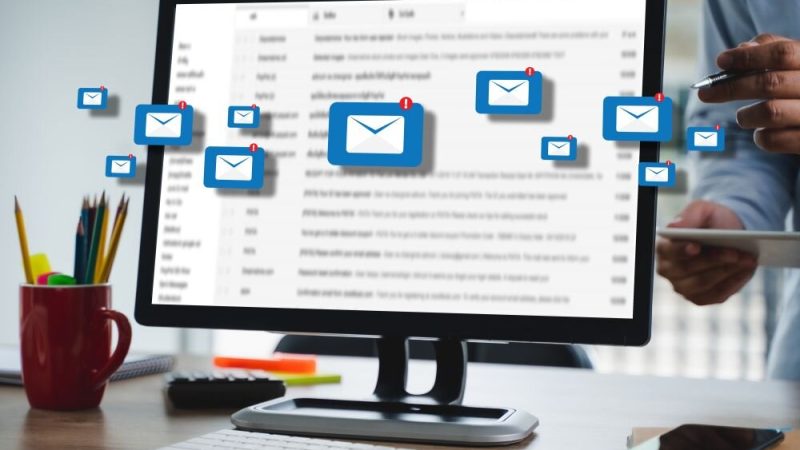In today’s digital-first workplace, email overload is more than just an annoyance—it’s a productivity killer. With hundreds of messages flooding in daily, it’s no surprise that professionals are turning to a specialized service: the inbox management professional.
Whether you’re a busy executive, entrepreneur, or remote team leader, hiring someone to manage your inbox professionally can help you stay focused, responsive, and stress-free.
In this comprehensive guide, you’ll learn:
- What an inbox management professional does
- Signs you need inbox help
- How inbox pros add value to your business
- Key skills to look for
- Tools and strategies they use
- How to hire or become one in 2025
What Is an Inbox Management Professional?
An inbox management professional is a skilled expert who organizes, filters, prioritizes, and responds to emails on behalf of a client or company. They act as a digital gatekeeper—ensuring that only the most important messages get your attention while everything else is filed, archived, or responded to professionally.
This role is often part of:
- Executive assistant services
- Virtual assistant packages
- Freelance productivity consultants
- Remote admin teams for startups and solopreneurs
Inbox management professionals don’t just handle messages—they streamline communication workflows.
The Cost of Poor Email Management
| Issue | Impact |
| Email overload | Wasted time, cognitive fatigue |
| Missed messages | Lost deals, missed opportunities |
| Slow responses | Poor customer or partner relationships |
| Inbox chaos | Reduced focus, constant distractions |
According to a McKinsey study, professionals spend 28% of the workweek managing email—roughly 11 hours per week.
Hiring an inbox management professional can free up 10+ hours weekly, reduce stress, and increase productivity.
Signs You Need an Inbox Management Professional
- You receive 100+ emails per day and can’t keep up
- You miss important messages from clients or team members
- You spend hours searching for old emails
- You have thousands of unread messages
- You feel anxious or overwhelmed by your inbox
- You’re losing time that could be spent on strategic work
If any of these sound familiar, an inbox expert may be exactly what you need.
Key Responsibilities of an Inbox Management Professional
| Task | Details |
| Inbox clean-up | Sorting, deleting, archiving, and flagging essential emails |
| Filtering and tagging | Setting up folders, filters, and labels for easy navigation |
| Priority management | Highlighting urgent messages and deferring low-priority ones |
| Drafting responses | Creating templates or responding to emails under your direction |
| Calendar integration | Scheduling meetings and appointments from emails |
| Customer service handling | Responding to inquiries and support tickets |
| Spam and subscription control | Removing unwanted messages and unsubscribing from clutter |
What Makes a Great Inbox Management Professional?
Attention to Detail
They don’t miss deadlines or overlook important contacts.
Excellent Written Communication
Inbox professionals need to write and respond to emails clearly and professionally.
Discretion and Confidentiality
They handle sensitive information and must be trustworthy.
Time Management Skills
They prioritize and manage your inbox proactively—not reactively.
Tech Savvy
They know how to use Gmail, Outlook, Slack, CRMs, and email automation tools.
Tools Inbox Management Professionals Use
| Tool | Purpose |
| Gmail or Outlook | Inbox management platforms |
| SaneBox | Email prioritization and decluttering |
| Superhuman | Productivity-focused email client |
| Boomerang | Email scheduling and follow-up reminders |
| Slack or MS Teams | Internal communication syncing |
| Zapier or Make | Automating email to task/project tools |
| Google Calendar | Syncing meetings from email |
| Trello/Asana | Turning emails into action items |
Bonus: Professionals often create custom dashboards for C-level clients using Notion, Airtable, or CRM tools.
Benefits of Hiring an Inbox Management Professional
Reclaim Your Time
Save 10–15 hours per week on emails alone.
Improve Response Rates
No more ghosting clients or slow replies.
Reduce Email Anxiety
A clean inbox gives you peace of mind and control.
Enhance Your Reputation
Timely, professional communication reflects well on your brand.
Focus on What Matters
Spend more time on strategic, creative, or billable work.
Who Needs an Inbox Management Professional?
| Role | Why Inbox Help Is Critical |
| CEOs & Executives | To maintain focus and avoid distraction |
| Online Business Owners | To scale operations without burning out |
| Consultants & Coaches | To manage client communication efficiently |
| Sales Leaders | To prioritize leads and follow-ups |
| Customer Support Teams | To triage and organize incoming tickets or requests |
Even freelancers and creatives can benefit from a clean, managed inbox—especially when client communication is key.
How to Hire an Inbox Management Professional
Step 1: Define Your Needs
- Do you need full-time or part-time support?
- Are you looking for email-only help or additional admin tasks?
Step 2: Write a Clear Job Description
Include:
- Daily and weekly responsibilities
- Preferred tools (e.g., Gmail, Slack, Asana)
- Time zone and communication expectations
Step 3: Post on Trusted Platforms
- Upwork
- Freelancer.com
- Belay Solutions
- Fancy Hands
Step 4: Vet Candidates
- Ask for examples of inbox clean-up or response templates
- Check references or client reviews
- Run a trial task (e.g., inbox audit or response sorting)
Pro Tip: Use SOPs (Standard Operating Procedures)
Set clear email SOPs for your inbox manager:
- Which emails to forward or respond to
- How to escalate urgent issues
- Tone and style preferences
- Approved response templates
- Tools they should use daily
This helps you maintain control while delegating efficiently.
Can You Become an Inbox Management Professional?
Yes! With the rise of virtual assistants and remote work, inbox management is a growing niche skill.
Skills You Need:
- Excellent English and grammar
- Customer service experience
- Familiarity with Gmail, Outlook, or Superhuman
- Productivity and organizational mindset
- Ability to write professional, friendly responses
Bonus: You can niche down to serve specific industries like legal, SaaS, real estate, or coaching.
Real-World Example: Inbox Management Saves a CEO 15+ Hours Weekly
A busy SaaS founder with 400+ emails daily hired a part-time inbox manager. In 30 days:
- Their inbox went from 5,000+ unread emails to inbox zero
- All investor, partner, and press inquiries were prioritized
- Auto-replies, folders, and filters improved efficiency
- The founder saved 3+ hours per day and felt less overwhelmed
They now treat inbox management as a core function of the leadership team.
Conclusion
Your inbox should serve you—not stress you.
Hiring an inbox management professional is one of the smartest decisions for modern leaders who want to:
- Protect their time
- Boost efficiency
- Improve communication
- Eliminate email anxiety
Whether you’re a solopreneur scaling your brand or a CEO leading a growing team, a clean, well-managed inbox creates space for focus, clarity, and growth.
FAQs
1. What does an inbox management professional do daily?
They organize emails, flag important messages, delete clutter, respond on your behalf, and sync calendars or tools.
2. Is inbox management the same as virtual assistance?
Inbox management is often part of a VA’s duties, but some professionals specialize exclusively in email productivity.
3. How much does inbox management cost?
Rates range from $15/hour (freelancers) to $50+/hour for high-end executive inbox services.
4. Can someone respond to emails using my voice or tone?
Yes. Most professionals create response templates and adapt to your brand’s tone over time.
5. How do I train someone to manage my inbox?
Create clear SOPs, hold weekly check-ins, and gradually delegate tasks while providing feedback.
Also read: Starting a Staffing Agency: Step-by-Step Guide for 2025 Success