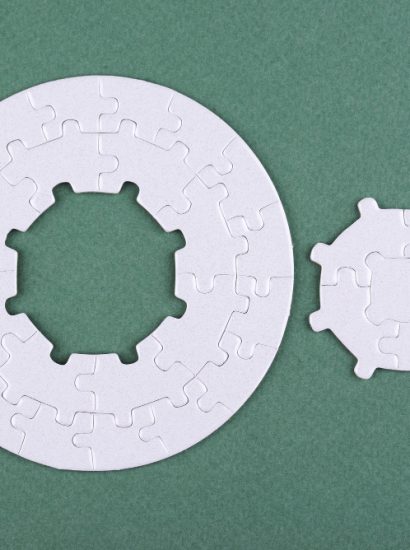Keeping track of employee hours is crucial for any business—but traditional punch cards and PIN-based systems are prone to errors and time theft. That’s where the thumbprint time clock comes in. Also known as a biometric time clock, this advanced system uses fingerprint scanning to accurately verify employee identity and track clock-ins and clock-outs with precision.
In this article, we’ll explore how thumbprint time clocks work, their benefits, features to look for, pricing, and why they’re becoming the gold standard for workforce management.
What Is a Thumbprint Time Clock?
A thumbprint time clock is a biometric time and attendance system that uses fingerprint recognition technology to identify employees. Instead of swiping a card or entering a PIN, employees simply place their thumb or finger on a scanner to clock in or out.
These systems are designed to:
- Prevent buddy punching
- Improve payroll accuracy
- Streamline timekeeping
- Reduce administrative work for HR
How Does a Thumbprint Time Clock Work?
The system captures a digital image of an employee’s fingerprint (usually a unique set of points or ridges) and converts it into a mathematical template. This template is then stored in the system and used to match future scans.
Key Components:
- Biometric scanner (thumbprint reader)
- Time tracking software
- Cloud-based or on-premise data storage
- Integration with payroll systems
Benefits of Using a Thumbprint Time Clock
Eliminates Time Theft
One of the most common forms of employee fraud is buddy punching—when a coworker clocks in for someone else. Biometric systems eliminate this completely.
Improves Payroll Accuracy
Automated time tracking reduces human error and ensures employees are paid for the exact hours they work, avoiding disputes.
Boosts Workplace Efficiency
Employees spend less time clocking in and out, and HR spends less time reviewing and correcting timesheets.
Enhances Security
Biometric data is unique to each individual and difficult to forge. This ensures only authorized personnel can clock in.
Compliance and Audit Readiness
Accurate time records help businesses comply with labor laws like the FLSA (Fair Labor Standards Act) and simplify audits.
Who Should Use a Thumbprint Time Clock?
Thumbprint time clocks are ideal for:
- Small to mid-sized businesses
- Warehouses and manufacturing facilities
- Retail stores and restaurants
- Construction sites
- Healthcare providers
- Educational institutions
Any organization with hourly or shift-based workers can benefit from the added accountability and accuracy these systems offer.
Features to Look for in a Thumbprint Time Clock
When choosing a system, look for:
| Feature | Why It Matters |
| Fast fingerprint recognition | Speeds up employee clock-ins |
| Offline capability | Stores data even during outages |
| Cloud sync | Access records in real-time |
| Payroll integration | Automate wage calculations |
| Mobile app support | Allow managers to track remotely |
| Secure data encryption | Protect sensitive employee information |
| Multi-user compatibility | Supports large and growing teams |
Thumbprint Time Clock Pricing
Pricing varies depending on features and scale. Here’s a general breakdown:
| Product Type | Price Range |
| Basic standalone unit | $150 – $300 |
| Mid-range with cloud | $300 – $800 |
| High-end enterprise | $800 – $1,500+ |
| Monthly software fees | $15 – $100/month |
Tip: Some vendors offer monthly leasing or bundle hardware and software into a subscription.
Popular Thumbprint Time Clock Brands
Here are some trusted names in biometric time tracking:
- uAttend
- Pyramid Time Systems
- Allied Time
- Icon Time Systems
- FingerTec
- Amano
When choosing a provider, check reviews, support options, and whether they offer free training or setup assistance.
Integration With Payroll and HR Systems
Modern thumbprint time clocks integrate seamlessly with payroll platforms like:
- QuickBooks
- ADP
- Gusto
- Paychex
- Zenefits
This minimizes manual entry, accelerates payroll processing, and reduces errors.
Installation and Setup Tips
- Place the scanner in a high-traffic, easy-to-access area
- Train employees on how to use it properly
- Assign an admin to manage user enrollments
- Test the system before going live
- Regularly back up biometric and time data
Are Biometric Time Clocks Legal?
Yes—but regulations vary by state or country. In the U.S., states like Illinois, Texas, and Washington require:
- Employee consent before collecting biometric data
- Secure data storage and limited sharing
- A clear data retention and deletion policy
Always review local labor and privacy laws before implementation.
Conclusion
If you’re looking to improve attendance tracking, eliminate buddy punching, and streamline payroll, investing in a thumbprint time clock is a smart move. These systems are not only secure and accurate but also scalable and easy to use.
As the workforce becomes more mobile and tech-driven, businesses that adopt biometric timekeeping will stay ahead of the curve in efficiency, compliance, and cost savings.
FAQs
1. Is a thumbprint time clock safe to use?
Yes. Most systems convert the fingerprint into a mathematical code, not an image, making it impossible to reverse-engineer. Secure encryption protects this data.
2. What if an employee’s fingerprint doesn’t scan?
Most systems allow multiple finger registrations and offer manual override or PIN entry for backup access.
3. Can thumbprint time clocks be used outdoors?
Yes—look for rugged or weatherproof models specifically designed for outdoor or construction site use.
4. Do thumbprint time clocks require internet access?
Not always. Many units store data offline and sync automatically once reconnected to the internet.
5. How long does it take to install a biometric time clock?
Installation is typically quick—under an hour for most systems. Software setup and user enrollment may take a few additional hours.
Also read: Remote Firing: How to Terminate Employees Virtually with Empathy and Compliance